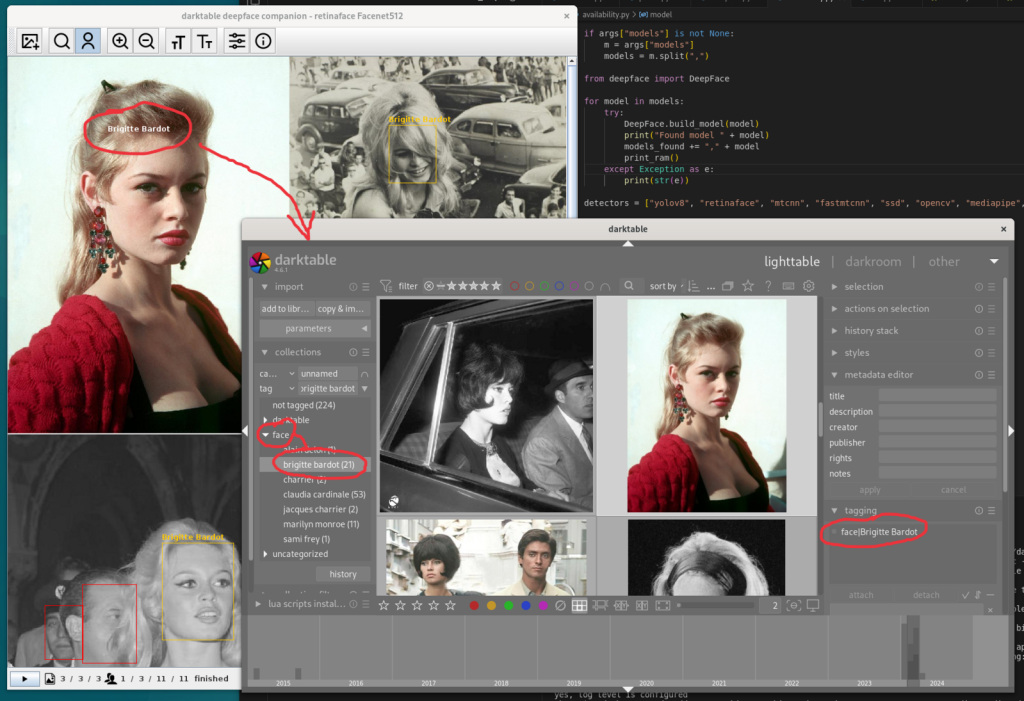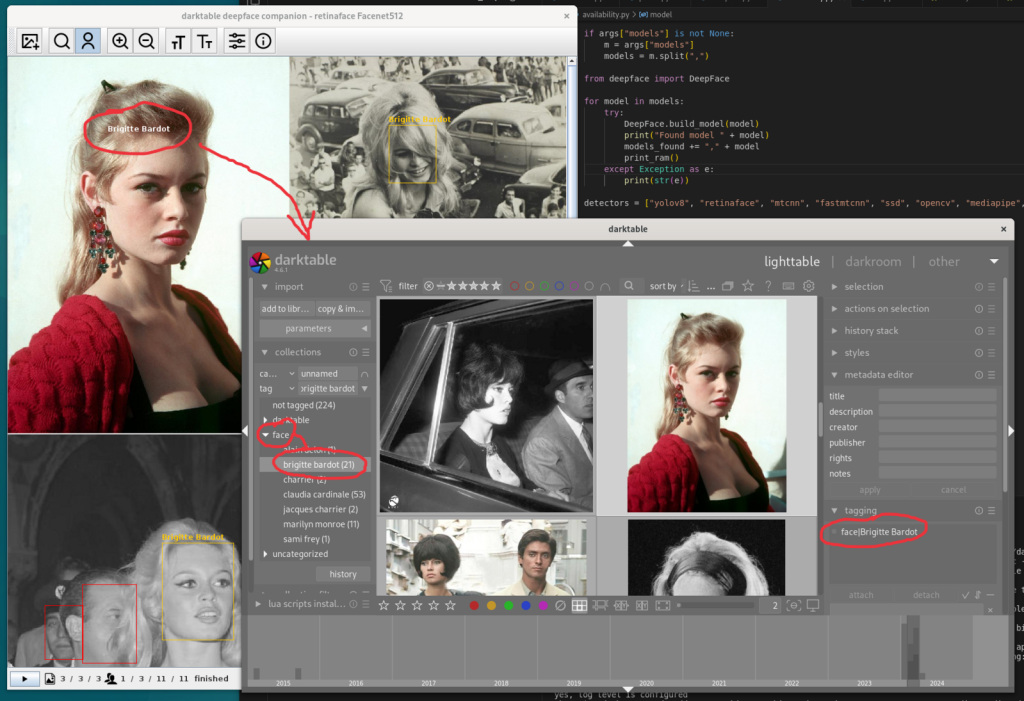This is how I installed LineageOS on a OnePlus7Pro including
- Rooting (Magisk)
- AFWall (firewall -needs root)
- System wide adblocker (AdAway - needs root)
- DNS over TLS
- Change Googles Captive Portal Check
- some more minor data protection measures, as telephone book search, location via WLAN/Bluetooth, aGPS
Sadly I did not manage to use the original camera app. I tried to use microG and gAPPS (nano). No success.
**Install LineageOS**
Summary of
https://wiki.lineageos.org/devices/guacamole/install adb reboot bootloader
fastboot devices
fastboot flash boot lineage-17.1-20201101-recovery-guacamole.img
Ausschalten
Volume Down + Power.
Factory Reset > Format data / factory reset > format
Apply Update”, then “Apply from ADB”
adb sideload lineage-17.1-20201101-nightly-guacamole-signed.zip
**...install Magisk (root)...**
Download from
https://github.com/topjohnwu/Magisk/releases"Advanced" >"Reboot to Recovery" --rebooting--> "Apply Update"
adb sideload Magisk-v21.0.zip
"Reboot System now"
In LineageOS copy "MagiskManager-v8.0.2.apk" to phone and install
Follow
https://www.kuketz-blog.de/magisk-bei-der-macht-von-root-take-back-control-teil3/**AFWall+ (firewall need root)**
Install via F-Droid. Then follow
https://www.kuketz-blog.de/afwall-digitaler-tuervorsteher-take-back-control-teil4/**Captive Portal Check**
adb shell 'settings put global captive_portal_http_url "http://captiveportal.kuketz.de"'
adb shell 'settings put global captive_portal_https_url "https://captiveportal.kuketz.de"'
adb shell 'settings put global captive_portal_fallback_url "http://captiveportal.kuketz.de"'
adb shell 'settings put global captive_portal_other_fallback_urls "http://captiveportal.kuketz.de"'
Check if successful
adb shell 'settings get global captive_portal_https_url'
gives
https://captiveportal.kuketz.de**AdAway (block trackers)**
Install via F-Droid then follow
https://www.kuketz-blog.de/adaway-werbe-und-trackingblocker-take-back-control-teil6/**Deactivate WLAN- and Bluetooth tracking**
Follow
https://www.kuketz-blog.de/android-systemeinstellungen-google-fallstricke-take-back-control-teil8/Settings > Location > WLAN- and Bluetooth search > deactivate
Follow
https://www.kuketz-blog.de/android-systemeinstellungen-google-fallstricke-take-back-control-teil8/**DNS over TLS**
see
https://www.kuketz-blog.de/android-systemeinstellungen-google-fallstricke-take-back-control-teil8/Settings > network & internet > more > private DNS > example: fdns1.dismail.de
**More**
- Deactivate search in telephone contacts
- Deactivate aGPS
see
https://www.kuketz-blog.de/android-systemeinstellungen-google-fallstricke-take-back-control-teil8/#
datenschutz #
handy #
lineage0S